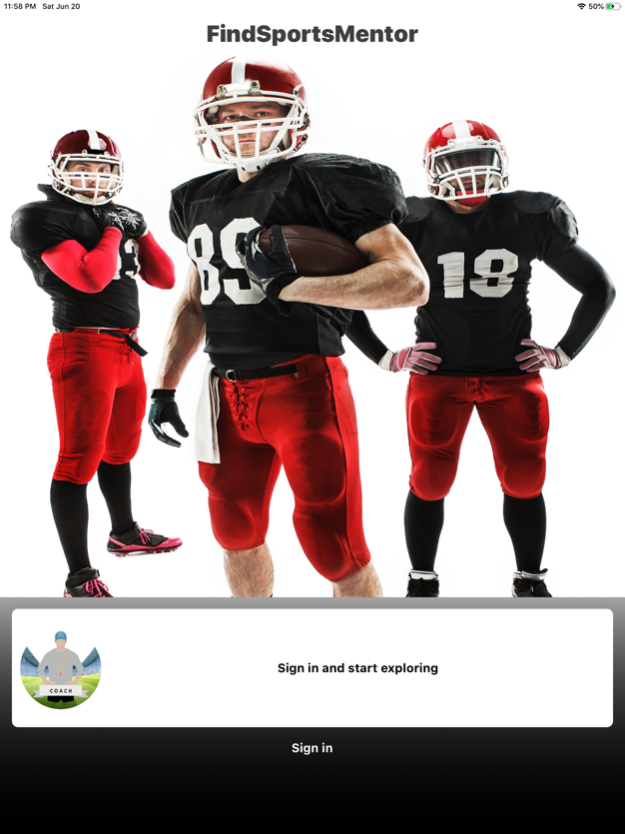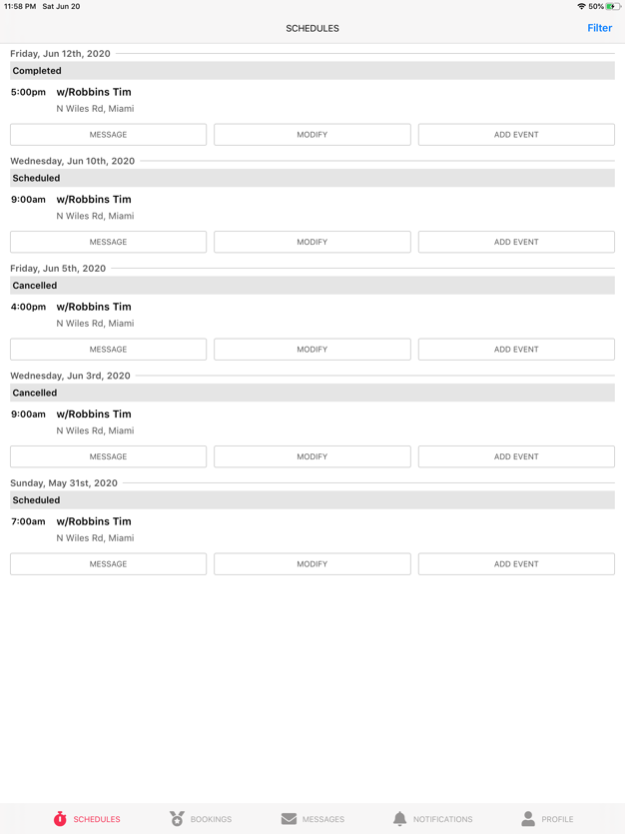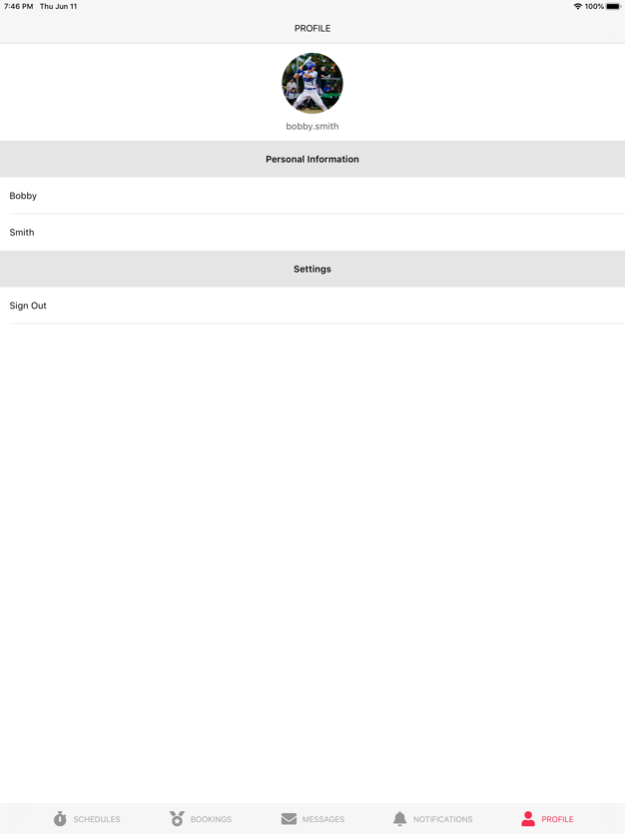FindSportsMentor - Sports 3.0.6
Free Version
Publisher Description
FindSportsMentor helps sports enthusiasts, athletes, and parents to connect with private, expert coaches nationwide and schedule training sessions. FindSportMentor provides a free independent platform for all coaches to manage their schedule, fix their own hourly rate, and expand their client base.
Athletes –
One stop for all sports, martial arts, yoga, performance... , best reviewed and vetted coaches nationwide.
Earn membership points that are transferable, redeemable, and never expire.
Schedule 1 on 1 sessions, Groups, Clinics, Camps and Drills.
Access to sport profile dashboard, performance review notes, alerts, and email notifications
Secure payment, 100% money back guaranteed.
Coaches -
Totally independent, manage your schedule and fix your own hourly rate.
We provide free marketing for your coaching profile and expand your client base.
Coach in multiple locations, traveling is never an issue.
Coach dashboard enables you to monitor payments, message clients, and update their performances.
We provide limited liability insurance.
Jul 5, 2022
Version 3.0.6
Minor UI update and Login username validation check
About FindSportsMentor - Sports
FindSportsMentor - Sports is a free app for iOS published in the Health & Nutrition list of apps, part of Home & Hobby.
The company that develops FindSportsMentor - Sports is FindSportsMentor, LLC. The latest version released by its developer is 3.0.6.
To install FindSportsMentor - Sports on your iOS device, just click the green Continue To App button above to start the installation process. The app is listed on our website since 2022-07-05 and was downloaded 0 times. We have already checked if the download link is safe, however for your own protection we recommend that you scan the downloaded app with your antivirus. Your antivirus may detect the FindSportsMentor - Sports as malware if the download link is broken.
How to install FindSportsMentor - Sports on your iOS device:
- Click on the Continue To App button on our website. This will redirect you to the App Store.
- Once the FindSportsMentor - Sports is shown in the iTunes listing of your iOS device, you can start its download and installation. Tap on the GET button to the right of the app to start downloading it.
- If you are not logged-in the iOS appstore app, you'll be prompted for your your Apple ID and/or password.
- After FindSportsMentor - Sports is downloaded, you'll see an INSTALL button to the right. Tap on it to start the actual installation of the iOS app.
- Once installation is finished you can tap on the OPEN button to start it. Its icon will also be added to your device home screen.